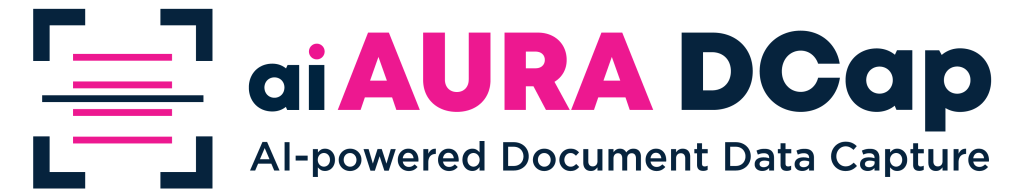
After the training is done, we can see the average accuracy of the model including the individuals of the fields.
Based on the client's requirement, we can provide the error log link to the customer. Like an e-mail notification, or a text message with the detailed info of error files.
A simple JSON message to data from your existing RPA system can be fed as input to our AURA DCap and the output can be written to customers’ existing database and the third-party application for data storage.
Processing time takes up to 5 minutes.
500 is the limit.
File Size: < 4 MB.
Number of Pages: < 50
Minimum Image Size: 50 x 50 Maximum Image Size: 4200 x 4200
English, Chinese (Simplified), Dutch, French, German, Italian, Portuguese, Spanish.
Any web browser.
Printed and handwritten forms, PDFs, and images.
Training percentage depends on the format of the PDFs / positions of the fields you're interested in. The same kind of PDFs should be uploaded in a particular model/project for the percentage to increase
Due to some reasons, like a different format than the trained documents, or quality enhancement issues, some docs could not get processed. Those docs sit in our error queue. The support user gets notified when this happens, and the user can retrain documents and successfully process them.
All the trained models get stored in Azure blob storage. As long as the models are present in the blob storage, we can recover them.
A general resource with a non-technical background can understand the aiAURA DCap UI and can process the documents. It saves a lot of money and 90% of manual efforts are replaced by automation.
